AutoCAD 2024
New Features to Accelerate Your Design
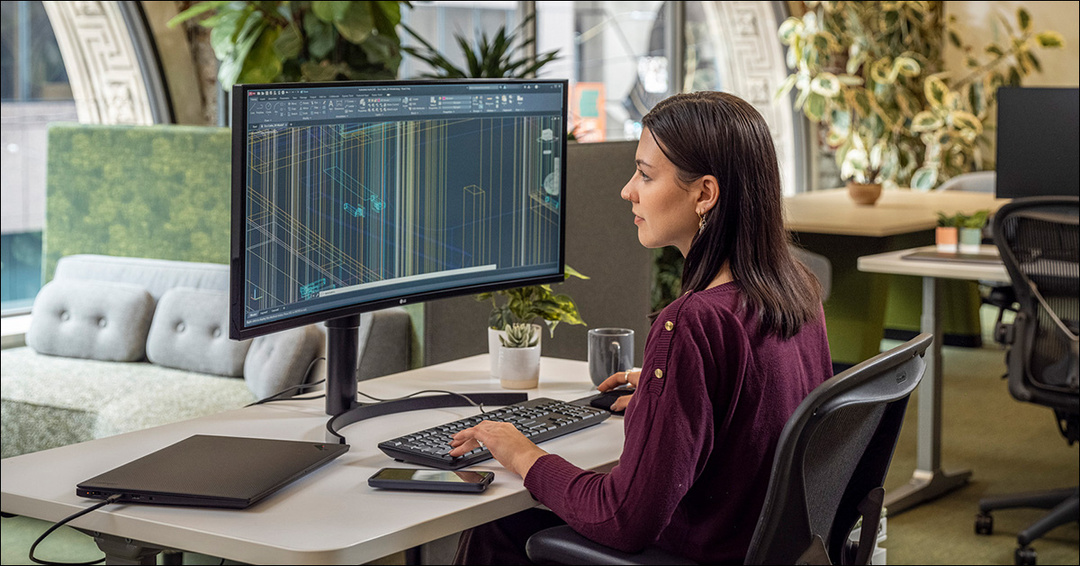
AutoCAD 2024 is specifically designed to enhance your productivity and enable seamless collaboration, empowering you to bring your creative vision to life. With a range of innovative features, AutoCAD offers a versatile portfolio that caters to various design requirements. Whether you need the full power of AutoCAD, the streamlined functionality of AutoCAD LT, or the convenience of AutoCAD Web for on-the-go markups, AutoCAD 2024 has the perfect solution for every designer.
AutoCAD
With the introduction of advanced features and the integration of machine learning technology, AutoCAD 2024 opens up new possibilities for teams to gain valuable insights and harness the power of automation. As a trusted software used by millions worldwide for drafting, engineering, and streamlining design workflows, AutoCAD 2024 empowers users to take advantage of these capabilities, enabling them to work efficiently and effectively from any location, at any time.
Customize AutoCAD to perfectly align with your business requirements and cater to your specific industry. This can be achieved through a wide range of customization options, such as leveraging APIs, utilizing thousands of third-party applications, and accessing seven specialized toolsets that offer an extensive library of over 750,000 symbols, parts, and detail components.
In addition to AutoCAD 2024, Autodesk remains at the forefront of designing software by developing industry-leading tools like Revit, Civil 3D, Inventor, and Autodesk Docs. By integrating these powerful solutions, AutoCAD 2024 delivers a truly connected design experience, enabling seamless collaboration and streamlined workflows for enhanced productivity.
Here are some of the new innovations you’ll find in AutoCAD 2024.
Activity Insights
Effortlessly bridge information gaps in collaborative AutoCAD workflows and maintain continuous access to critical data throughout the entire project lifecycle. With the inclusion of Activity Insights, you can stay up-to-date on important file changes and easily track the progress of multi-user activities within a DWG file. This functionality is designed to be hassle-free, requiring minimal setup for files stored locally, on LAN networks, or on cloud servers. Stay connected and informed, ensuring seamless collaboration and enhanced project management.
Smart Blocks: Replacement
Efficiently locate the required blocks and effortlessly replace one or multiple blocks with the aid of machine learning-driven suggestions, recently accessed blocks, and manual block substitution. These advanced automation features eliminate the need for time-consuming manual search and individual block replacements, enabling significant time savings and enhancing overall productivity. Streamline your workflow and experience a productivity boost like never before.
Smart Blocks: Placement
Simplify the block placement process in your drawings by automatically determining the position of the next block based on its previous insertions within the DWG file. This intelligent feature reduces the number of clicks required and saves valuable time, streamlining your workflow and enhancing productivity. Enjoy a seamless block placement experience with increased efficiency and effortless design creation.
Connected Paper Updates
Enhance cross-platform markup workflows with advanced machine learning capabilities and essential experience enhancements. Collaboratively share and annotate drawings seamlessly and securely across various devices, including desktop, web, and mobile. Experience faster and more efficient markup processes, ensuring smooth communication and effective collaboration across multiple platforms. Simplify the sharing and annotation of drawings while ensuring data safety and security throughout the entire workflow.
Performance Enhancements
AutoCAD 2024 introduces significant performance enhancements for 2D graphics, resulting in improved stability, fidelity, and overall performance. Experience up to 9 times faster switching between layout tabs compared to the previous version, AutoCAD 2023*. Additionally, the installation process for AutoCAD 2024 is optimized, delivering installation speeds up to 2 times faster than AutoCAD 2023*. Enjoy a smoother and more efficient user experience with faster graphics processing and streamlined installation.
AutoCAD LT
AutoCAD LT 2024 delivers best-in-class 2D design experience. Similar to AutoCAD, Smart Blocks: Placement functionality is included. And, for the first time, AutoCAD LT 2024 now includes AutoLISP—further enabling organizations to streamline workflows, apply CAD standards, and leverage thousands of pre-existing automations for AutoCAD-based programs.
AutoCAD Web
Essential drafting and design capabilities for your everyday needs. AutoCAD Web is a trusted solution that gives you access to the core AutoCAD commands that you need for light editing and generating basic designs, all at an attractive price. Use familiar AutoCAD drafting tools online in a simplified interface, with
no installation required. Access, create, and update DWG™ files anytime, anywhere. Bring teams together to review and edit CAD drawings via quick collaboration with AutoCAD users on designs.
Buy AutoCAD 2024 now
Book online Demo with us now.
Name
Company
Phone No.
I'm interested in AutoCAD
Revit
Navisworks
3ds Max
BIM Collaborate Pro
AEC Collection
My requirements are Urgent (within 1 month)
2 to 3 months
3 to 6 months
Informational Only
Message
Submit